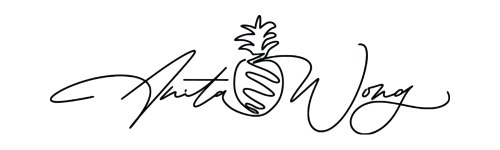How to Link YouTube Shorts to Long-Form Videos: A Game-Changing Update!
YouTube has been the epicenter of digital content for years, continuously evolving to ensure both creators and viewers have the best experience possible. One such evolution was the introduction of ‘Shorts', a bite-sized format competing with the likes of TikTok. But with the introduction of new features, often come new challenges.
Download Free Training https://anitawong.co.uk/free-youtube-training/
One such challenge was the restriction YouTube placed on adding links in the descriptions of YouTube Shorts. This was primarily done to combat the rapid growth of spammy links. The limitation impacted many creators, as it barred them from linking their Shorts to their long-form content, a crucial aspect of audience retention and content interactivity.
But there's some good news on the horizon! YouTube has unveiled a new feature that allows creators to link their YouTube Shorts to their long-form videos directly, and it's a game-changer. Here's a step-by-step guide on how to use this feature:
1. Accessing Your YouTube Shorts:
- Log into your YouTube channel.
- Navigate to your list of ‘Shorts'.
2. Choosing the Right Short:
- Pick a short that's relevant to one of your long-form videos. This enhances the viewer's journey, providing them more depth on the topic.
3. Head Over to YouTube Studio:
- Click on your profile icon and select ‘YouTube Studio'.
- In the Studio, navigate to the ‘Content' tab.
4. Editing Your Short:
- Scroll through your list of videos and locate the short you wish to link.
- Click the ‘pencil' icon (edit button) next to your selected short.
5. The ‘Related Video' Feature:
- In the editing interface, notice a new option labeled ‘Related Video'.
- Click on it, and a dropdown will display all your channel videos.
- To easily find your long-form video, copy its title and paste it into the search bar within the dropdown. Select the desired video when it appears.
6. Save and Preview:
- Don't forget to click ‘Save' after linking the video.
- Go back to your short on YouTube, and you'll now find a clickable link directing viewers to your long-form video.
This seamless integration not only enhances user experience but also provides a more cohesive content strategy for creators. With this update, you can guide your viewers from a quick snippet to a deep dive, ensuring they get the most out of your content.
If you're a visual learner or prefer a live demonstration, I've created a comprehensive video tutorial on this topic. [Insert video link here.]
Remember, it's these small yet significant features that can make a massive difference in audience engagement and growth. So, utilize this new tool to its fullest and watch your YouTube community thrive!
Don't forget to like, share, and comment if you found this guide helpful. Stay tuned for more updates and tips on optimizing your YouTube channel.
Happy creating!
For a downloadable checklist and additional resources, visit https://anitawong.co.uk/free-youtube-training/ . Join us on this journey to harness the power of video and YouTube for ultimate visibility and engagement. See you in the next video!
Book a Call with Anita to discuss how she can help you stay ahead of the curve and grow your visibility with YouTube https://calendly.com/speak-with-anita/vip-discovery-call