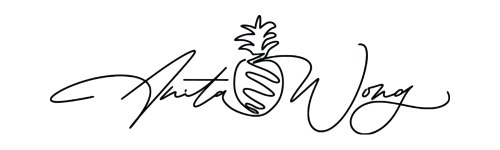In this post, you will learn about how to implement facebook business stories tips that every entrepreneur should be following to save you time and effort re-creating content and drive your users to off Stories website links that you've chosen, all whilst you monitor who's interacting with your Facebook Stories.
The three Facebook Business Stories strategies we are going to look at are:
No 1 – How to repurpose your Instagram Stories quickly and purposefully from Instagram direct to your Facebook Business Page Stories
No 2 – How to utilise the SWIPE UP button option inside Facebook Business Page Stories without needing 10,000 followers or sponsoring your stories
No 3 – To actively LOOK at who's following your Facebook Business Page stories through the new Facebook Stories insights and how to interpret them
According to Influencer Marketing Hub Facebook Stories has grown rapidly in a short period of time, there’s still a tremendous amount of opportunity for brands to make an impact using the feature. And Stories is on track to overtake the Newsfeed as we head out of 2019 and into 2020.
Their position in the newsfeed automatically gives them a head start.
On Facebook your Facebook Business page Stories are mixed up amongst the personal Facebook profile ones, giving you the added benefit of greater exposure and reach.
Facebook Business Stories are mixed up amongst the Facebook personal profile ones, giving you the added benefit of greater exposure and reach.
So let's look at our first strategy.
Strategy No 1 – How to repurpose your Instagram Stories quickly and purposefully from Instagram direct to your Facebook Business Page Stories.
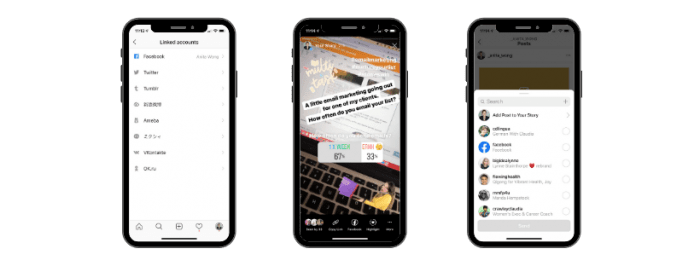
There are three quick and easy ways to share your Instagram Stories directly to your Facebook Stories as seen in this diagram.
- Link your Instagram account directly to your Facebook business page and post automatically.
- Share directly from inside Stories from Instagram to Facebook business stories
- Add content from your Instagram feed to your Instagram stories and then onto your Facebook Business page Stories
Don't start on your own, download the Facebook and Instagram Business Stories Planner to help you plan your Facebook Stories. Bonus content includes 8 Facebook business page stories marketing strategies.
Strategy No 2
How to utilise the SWIPE UP button option inside Facebook Business Page Stories without needing 10,000 followers or sponsoring your stories
This feature has been around since November 2018, when I discovered it whilst using Facebook Stories. In fact, my best performing YouTube video is of me explaining how you could use it then if you want to have a look at that video, you can access it here. (It is out of date, but nonetheless, it is pulling 1000's of people to my channel every day).
There are several options to the FREE swipe up feature inside your Facebook Business Page Stories and what you can use will depend on your settings and the applications you've authorised on your Facebook page.
LEARN MORE – This button is available to all and is the button I use the most on my Stories
CALL NOW – Allows users to call you, a great choice for bricks and mortar businesses or those who take regular appointments
GET DIRECTIONS – Another great choice for a brick and mortar business as this is a great way to drive users to your shop front, cafe or market.
SHOP NOW – This can take your user to your shop page, product page or collections
BOOK NOW – This can go to an events page, course sign up form, the choices are endless
SEE EVENT – Works really well in conjunction with your Facebook business page events and can take your user directly to the event page.
SEE JOB – Business advertising jobs through Facebook can link this button to the job application settings
SEE OFFER – Takes the user to your offers and is only activated if you have offers available.
All of the above buttons can be utilised by any business on Facebook Business pages.
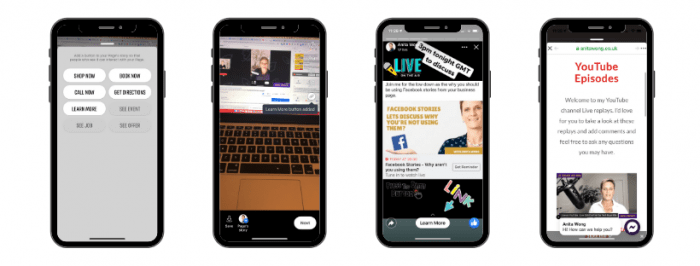
The image above shows the process,
a) Create your story image or take a photo, b) Click the link sign and choose from the available buttons.
c) Add your story to your Facebook business page stories
d) This is what your story looks like to others, the button clearly visible.
e) The in Facebook action of the button, streamlining your users journey
Don't start on your own, download the Facebook and Instagram Business Stories Planner to help you plan your Facebook Stories. Bonus content includes 8 Facebook business page stories marketing strategies.
Strategy No 3
To actively LOOK at who's following your Facebook Business Page Stories insights and how to interpret them.
Knowing who is looking at your Facebook Business page Stories can greatly increase the way you create your Facebook Business Stories sequence. I am a true believer that both Facebook Stories and Instagram Stories are for more than sharing pictures of your lunch. They are for purposeful marketing and that's where you are going to get the results.
Like any marketing strategy, looking at the results of your campaigns is critical to your campaigns overall performance and ultimately, your ROI.
There are three main places to look at your Facebook Business page Story insights, the first is shown in the video above, which is directly inside your Facebook mobile app.
The second is within the Facebook business Manager App, as shown in the illustration below. The insights show you a 28 day summary covering:
- Unique openings
- Engagements
- How many Stories were published
- Audience Demographics including
- Age
- Gender
- location including
- Towns/Cities
- Countries
- Plus a archive area where you can see which story got which engagement.
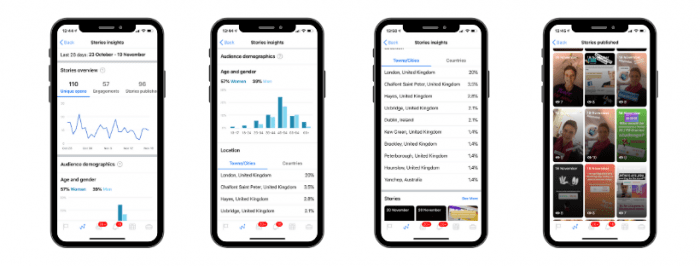
The third place to see your Facebook Business page Stories Insights is inside your Facebook Business page insights on your desktop.
If you don't see the Insights tab on your Facebook Business page, then it will be hiding behind the More tab just above your header image.

As you can see in the image on the bottom right, you can also add rows of information to your Facebook Business page Stories insights on the desktop for a more detailed report of user engagement.
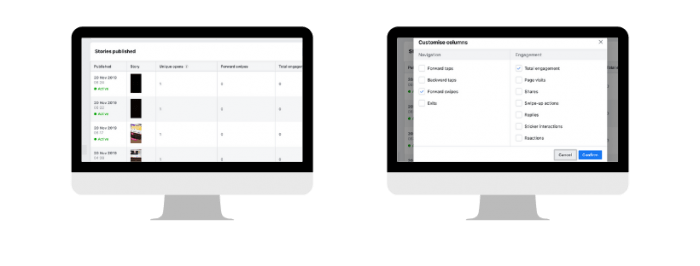
It is clear that there still is a huge area of growth still to come in regards to the adoption of using Facebook Business Page Stories by business owners, entrepreneurs, and brands, especially those whose target audience is active within the Facebook communities.
With only 10% of Facebook users, so around 150 million people actively using Facebook stories, (business page stories and personal profile stories) the scope for return of Investment by those adapting their marketing strategies to include Facebook Business Stories now is very good indeed.
As we move away from 2019 and into 2020, I truly believe that Stories will replace the Newsfeed on all channels which they are present on. The flexibility and creativity that comes from uploading business Stories to your business pages are only going to get better the more you practice and if you start implementing the above strategies now, you and your business will be leading the race.
Don't start on your own, download the Facebook and Instagram Business Stories Planner to help you plan your Facebook Stories. Bonus content includes 8 Facebook business page stories marketing strategies.
Who is Anita Wong?
Anita is a digital marketing strategist, She is fast becoming known as the go-to person for all things techy because Anita meets you at your level of understanding with empathy, common sense AND empower you to take your business forward in ways you did not think possible!
Anita can show you how to leverage your Stories strategy to grow your business and increase your client base. She keeps her finger on the pulse so you don't have to.
Follow Anita on YouTube and if you would like to set up a call with Anita about working on your Facebook strategy, Click here