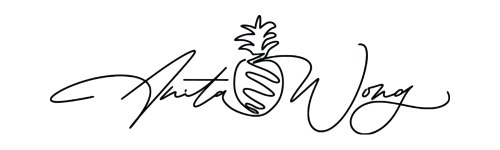In today's digital age, social media platforms have become essential tools for businesses to reach and engage with their target audience. Facebook, with nearly three billion monthly active users, remains a powerhouse in the social media landscape. If you're wondering why you need a Facebook business page or how to create one, this blog post will guide you through the process step-by-step.
Step 1: Log in to Facebook
To create a Facebook business page, you must have a personal profile on Facebook. After logging in, you will be directed to your personal profile.
Step 2: Access the Page Creation Option
In the top-right corner of the Facebook homepage, click on the nine-square dots, also known as the “hamburger menu.” From the dropdown, select “Create a Page.”
Step 3: Name and Category
Enter a name for your Facebook business page. It can be your personal name, your brand name, or the name of your business. Choose a category that best describes your page, such as health and wellness, entertainment, or any other relevant category.
Step 4: Add a Bio (optional)
You can add a bio to provide a brief description of your business or brand. A well-crafted bio of around 200 words can help visitors understand your page's purpose and offerings better.
Step 5: Click “Create Page”
After completing the necessary details, click “Create Page” to proceed.
Step 6: Customize Your Page
To make your page stand out and represent your brand, customize it with a profile picture and a cover photo. Use a profile picture that can be either a personal photo (if you're a personal brand) or a logo for your business.
Step 7: Set an Action Button
This step is crucial as it allows you to guide your audience towards a specific action. The action button can be tailored to suit your objectives, such as “Book Now,” “Sign Up,” “Shop Now,” “Contact Us,” or “Visit Group.” Choose the action that aligns with your business goals.
Step 8: Connect WhatsApp (optional)
If you use WhatsApp as a communication tool, you can link it to your Facebook business page to make it easier for customers to reach out to you.
Step 9: Build Your Page Audience
At this stage, Facebook will prompt you to invite your friends to like your page. However, consider posting regular content before inviting friends to ensure they engage with your page's content genuinely.
Step 10: Customize Your Page URL (Username)
Make your page's URL unique and branded by selecting a username that closely matches your brand name. This will make it easier for people to find and remember your page.
Step 11: Manage Your Page
You can access your professional dashboard to manage various aspects of your page, including content, audience, ad center, and other tools.
Conclusion
Creating a Facebook business page is a critical step for businesses and brands to tap into Facebook's massive user base. By following these steps, you can establish a strong online presence, engage with your target audience, and leverage Facebook's features to grow your business. Remember to post relevant and engaging content regularly to build a loyal and interactive community on your page. Good luck with your new Facebook journey!
About the Author
Anita Wong is a social media expert and content creator with a passion for helping businesses succeed in the digital world. Follow her channel for the latest strategies and tips on mastering Facebook, Instagram, and YouTube to maximize your online presence.