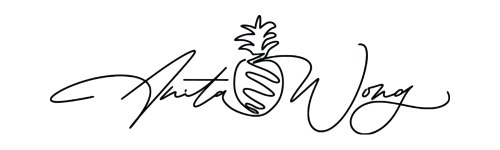YouTube has just released a NEW UPDATE to their mobile App that enables any creators to create YouTube Shorts videos from their existing YouTube videos. YouTube added this update to their community posts diving into how you can convert your Clips into Shorts, however, this article will show you how to create your YouTube shorts from your own videos without the clips feature!
How to find which part of your video will make a great YouTube Shorts Video?
The first thing you should do is to update your YouTube App to the latest version, this will ensure you have access to all the features if they are available to you.
Then go to the video you want to create a YouTube Shorts video from and view the video's analytics. To do this, click on the analytics button under the video and this will open that particular video's analytics.
This will enable you to see where your audience is the most interested in your video by scrolling through the video and seeing where your audience is most engaged.
You can then jot down the time of this spike and return to your video to create your YouTube Shorts video.
How to create your YouTube Shorts Video?
This part of the YouTube Shorts creation has to take place on the mobile phone, it isn't available as far as I know on the desktop as yet!
Go to your App and under your video, you will see this icon, (image 1) and click this to create a shorts video from your pre-existing video (image 2)
Once you've selected this option, you'll then be able to select the section of video you would like to share (remember to look at your video analytics) and then add text to the shorts video if you would like before pressing done.
Now you have created your YouTube shorts video, all you have to do is add your new title and complete the upload sections and you're all set.
You can publish your new YouTube shorts video straight away or your can schedule it for later or save it as private and share it when you need to.
Finding your YouTube Shorts to download after or before you've published to use on other social media platforms
This part of the process enables you to use your created YouTube shorts video on other platforms such as Instagram Reels, TikTok and even Facebook or Twitter.
You will need to return to the desktop for this download process as at the moment, you can only download your new YouTube Shorts videos from inside your desktop version of your YouTube Studio.
How to view your unique link back to long video link
This is where the MAGIC truly happens, your new YouTube shorts video is not only adding more visibility to your long form video, adding views to your channel, and raising brand awareness for your business but it also INCLUDES a UNIQUE LINK BACK to the original video automatically for you! GOLD DUST RIGHT THERE!
In conclusion
YouTube has truly created a magical workflow for YouTube creators right inside their own App, which is another massive pat on the back to YouTube for supporting their creators and making sharing your content easier for everyone.
At the moment, only the creator can create YouTube shorts from their own videos, so get creating and sharing if you have any questions, please drop them below this article or under the video.
Download How to Repurpose your Reels or TikTok Videos to YouTube Shorts FREE Training https://anitawong.co.uk/free-video-training/
Thank you Anita Wong