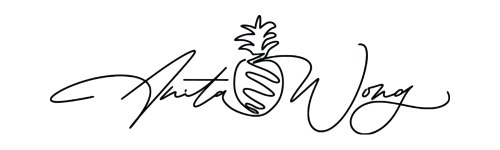Instagram users rejoice!
Instagram has recently upgraded its Live video feature to include ROOMS. The new update is a big deal for influencers such as myself, who are constantly on the go and need to be able to share content wherever they are.
Find your Instagram Live feature inside your Instagram Stories
1. Access your stories by swiping to the right until you see the Live tab
2. Add your Live title and add a filter if you want one!
3. Check out the amount of live viewers, maybe do this a few times to see when your audience is online
4. Hit the Go Live button and then add your viewers to your live
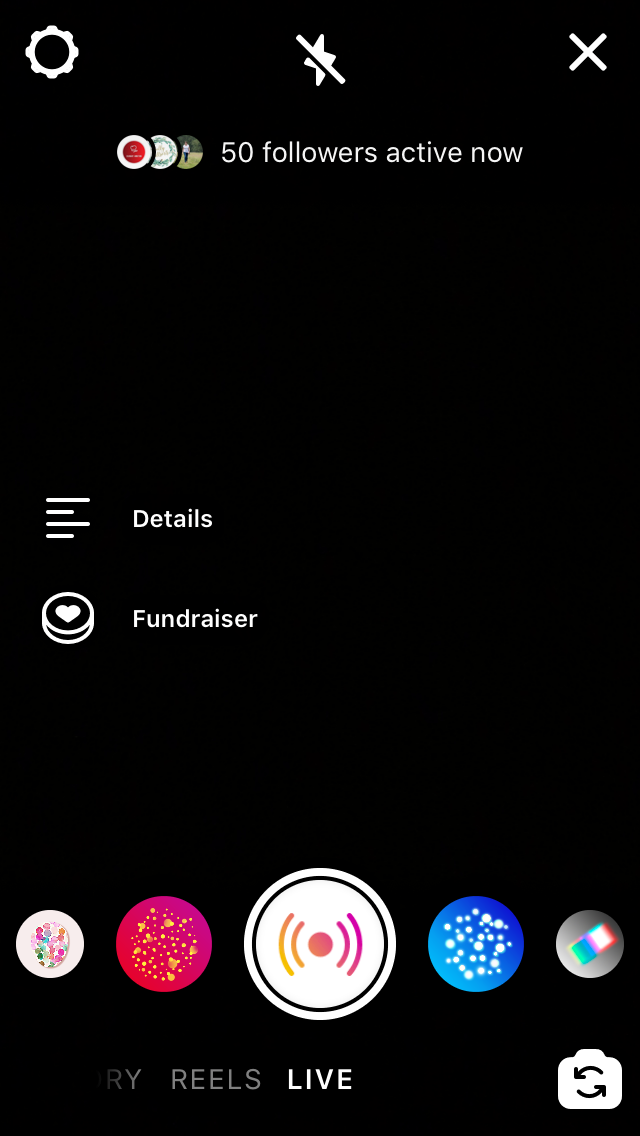
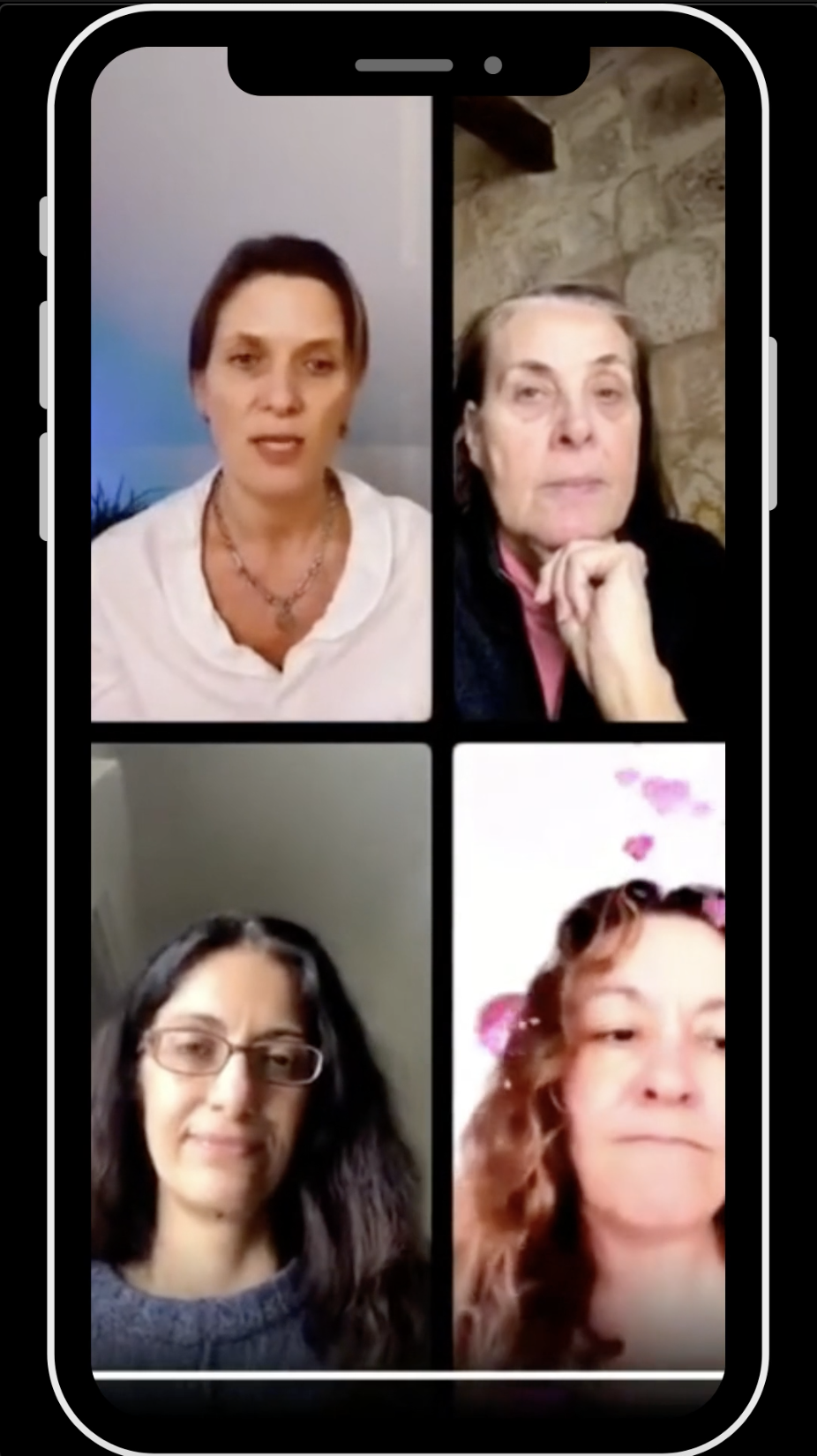
Instagram Rooms allow up to 3 guests (totalling 4 live participants) within your Live which allows you to run debates, Q&A's and training videos or just a great conversation where you and your guests are equally contributing.
Here is an idea of how you can use this new feature!
1. Invite guests to join you on Instagram Live
2. Create a hashtag for your event so people can follow along
3. Make sure you have enough battery life and data
The following video runs through how you can also utilise this feature and below the video is a link to 21 video ideas to get you started.
I'd love to know whether you'll be using the Instagram Live function, drop your comments below.
Thanks
Anita Wong
Digital Visibility Strategist and Video Marketing Expert.