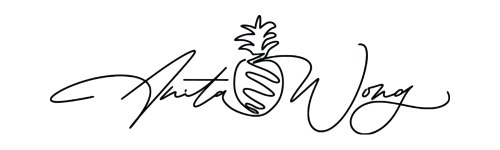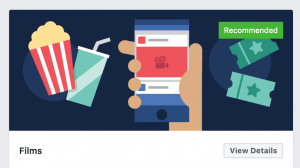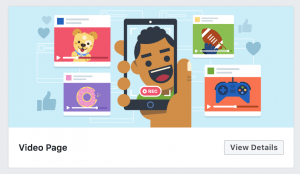A staggering 720 million people per month watch video via the Facebook platforms, 140 million who spend at least one minute on the service per day, resulting in visitors spending more than 26 minutes in Watch every day according to MediaPost's latest article and it is growing!
Your Facebook business page is your online window to the world where you are able to reach out and pull in your prospective clients and nurture your current ones.
And video in this nurturing process should be your number one priority but so should be optimising your page for your awesome videos be too.
Facebook's mobile/ipad consumption of video rose up to 96% according to Statista 2019 this year and is no doubt going to continue to rise. Video marketers get 66% more leads from video than any other format according to optinmonster most recent report.
So, if you are making all this awesome video content and sharing it onto your Facebook business page, why aren't you getting anymore leads or paying customers?
Well, it may be because when you share a video to your Facebook business page, it is getting LOST!
Users want it easy, if someone comes to your business page and can't find your videos instantly or within a couple of clicks, they're just going to leave. This is why YOU should be optimising your page as well as your videos. Learn HOW to optimise your Page for videos right here… https://youtu.be/ndQv4gCGJvw
No 1 – How to change up your Facebook business page template to Film page or a Video page.
To find this setting, click settings, templates/tabs and view the page templates there. Change up your template and adjust your tabs as per tip No 2
A feature that was updated towards the end of 2016 but has gone under the radar for many is the new Facebook Page templates. The goal of the templates is to make it easier for businesses to get the right information and content in front of their customers, so if video is your thing, then the two video templates currently offered by Facebook might be just what you've been looking for!
The two templates which will suit any pro video user are:
Video Template
Designed to showcase video content on your page.
Films Template
Designed to highlight cinema showing for your audience.
No 2 – Move and Add the video and Live video tabs to your left hand page dashboard.
Many entrepreneurs who have sought my advice with their Facebook pages had no idea that the tabs along the left hand side of their business pages could be moved, added and deleted. Each template offers a variety of tabs as standard but all bar the video page can be added and taken away.
By moving your video tabs further up your left hand dashboard, you allow users quicker access to your videos. To access this area
- Click Settings
- Click templates/tabs
- Turn off default tabs
- Add video and Live video tabs to your dashboard
- Move these tabs higher up your dashboard for easier viewability.
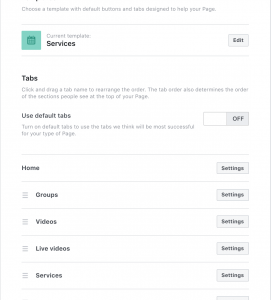

No 3 – Why create Playlists for your current videos on Facebook
Your videos are important and you'll want your followers to stay with you and watch all of the great content you've created with the least amount of effort and one great way to do that is to sort your videos into playlists, where the next video automatically plays and your fabulous content is all in one place.
However, it's important to make sure your playlists make sense. Don't just cobble together all of your videos without any organization. Instead, think of each video as a chapter in a book. Make it easy for the viewer to transition from one video to the other and think about which videos complement one another.
If you are a trainer, pop 3-4 videos together inside a playlist which encourages the viewer to stay tuned and watch the series. Facebook watch Shows are also great for this.
To create a playlist, follow these simple steps and see your video views rocket on your page.
- Click on your video tab
- If you've never created a playlist, select create playlist by clicking on the pencil icon
- Select create playlist, name it and enter a description (the description can be added after you've added your videos)
- Select your videos and click save
Facebook will create your new playlist for you to share with your followers and make it easier for them to consume your content.
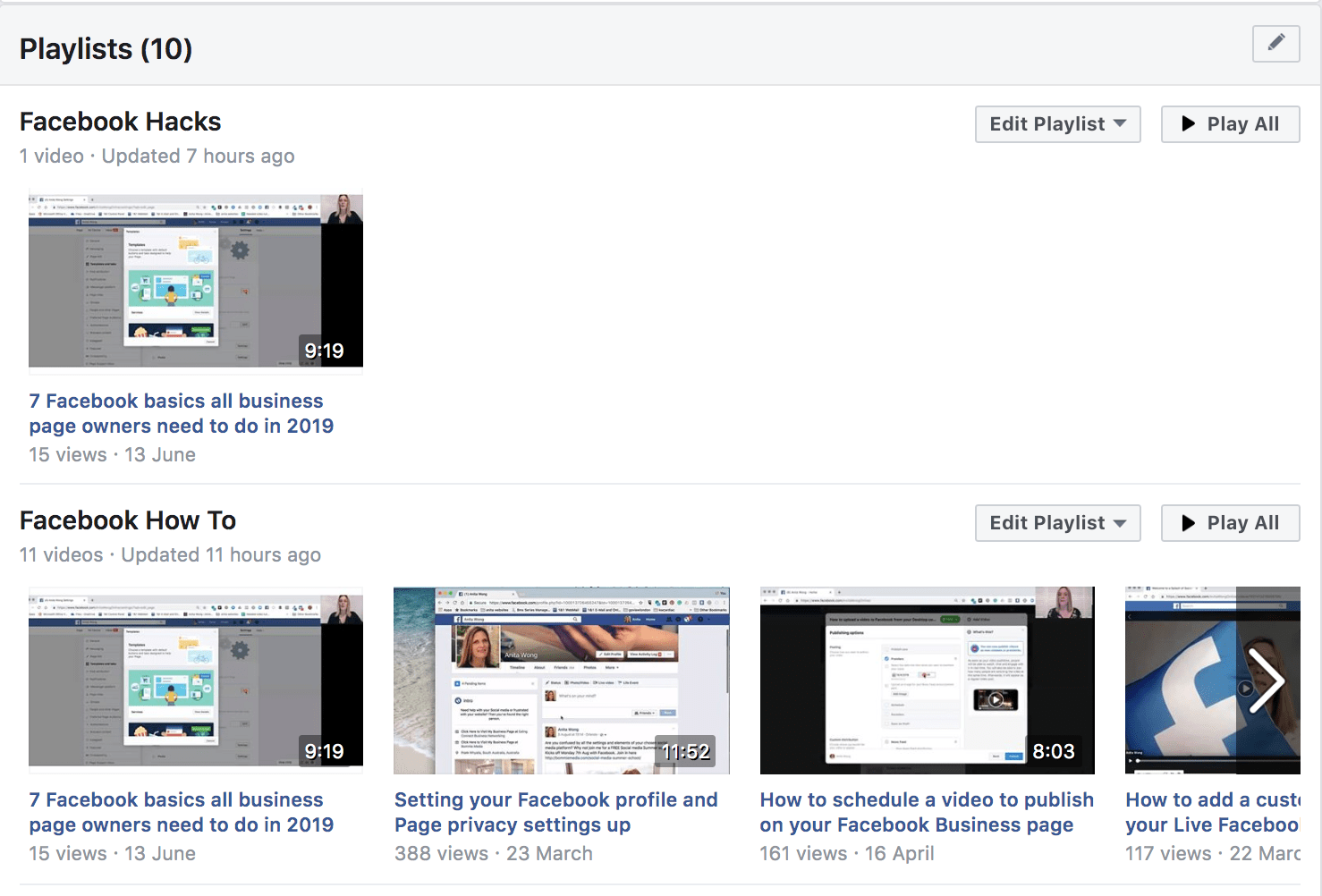
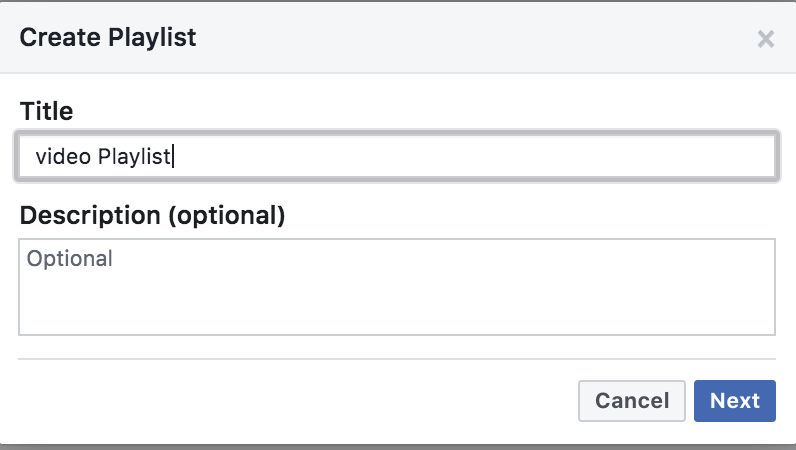
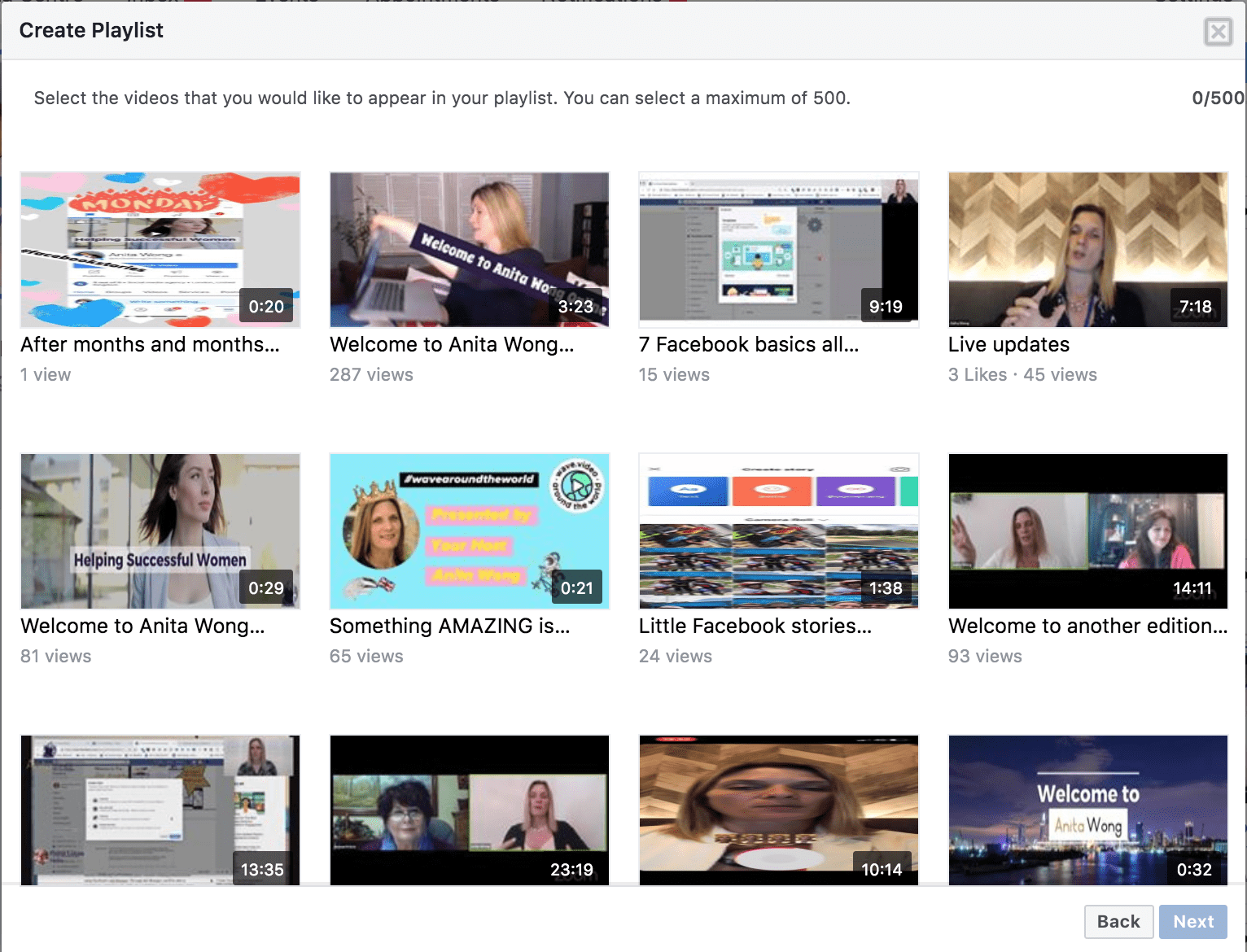
No 4 – Sharing your newly created video Playlists
Like YouTube, sharing a playlist will enhance your viewer's engagement and elongate the time they will stay on your Facebook page viewing your videos.
It is not easy to discover how to share your video playlists, but here is a step by step guide
- Go to your video tabs
- Select the first video inside your chosen playlist
- Open the video and navigate to the URL at the top of the page
- Select the numbers after the /vl. for example https://www.facebook.com/AnitaWongOnline/videos/vl.1178271392351649/311850366176431/?type=1
- Copy this number and add it to the following url https://www.facebook.com/yourfacebookpagename/playlist/1178271392351649
- This is your new sharing URL for your chosen playlist https://www.facebook.com/yourfacebookpagename/playlist/1178271392351649
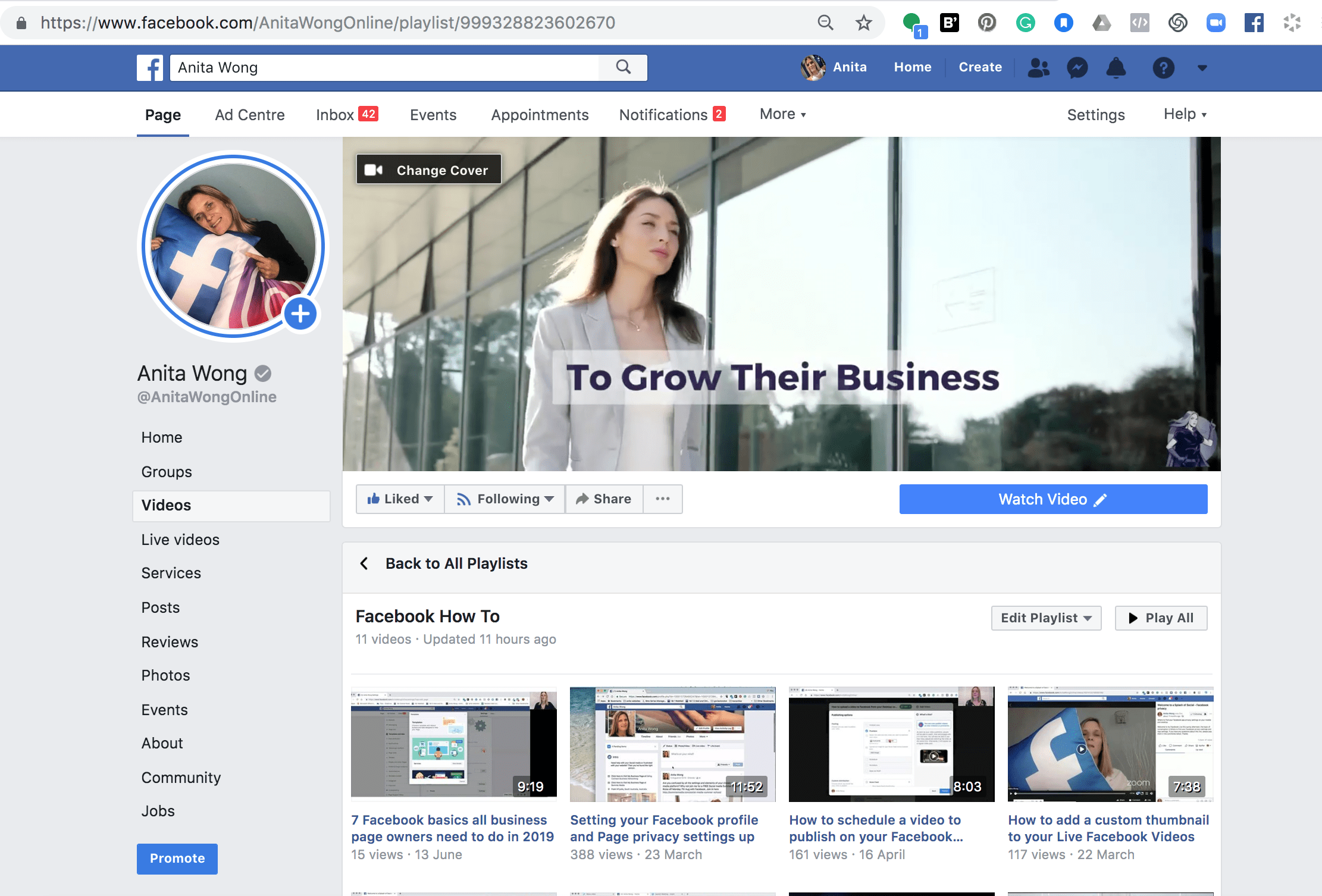
No 5 – Setting your business pages featured video
Featuring a video on your Facebook page allows you to set a see first video for you to use to attract your ideal audience. It can be used to highlight your best performing video or a video showcasing your products or services.
Your Facebook feature video will look like this when anyone clicks on your video tab and you can enhance it even more by setting up an awesome thumbnail and add srt captions to make your feature video even accessible to your viewers.
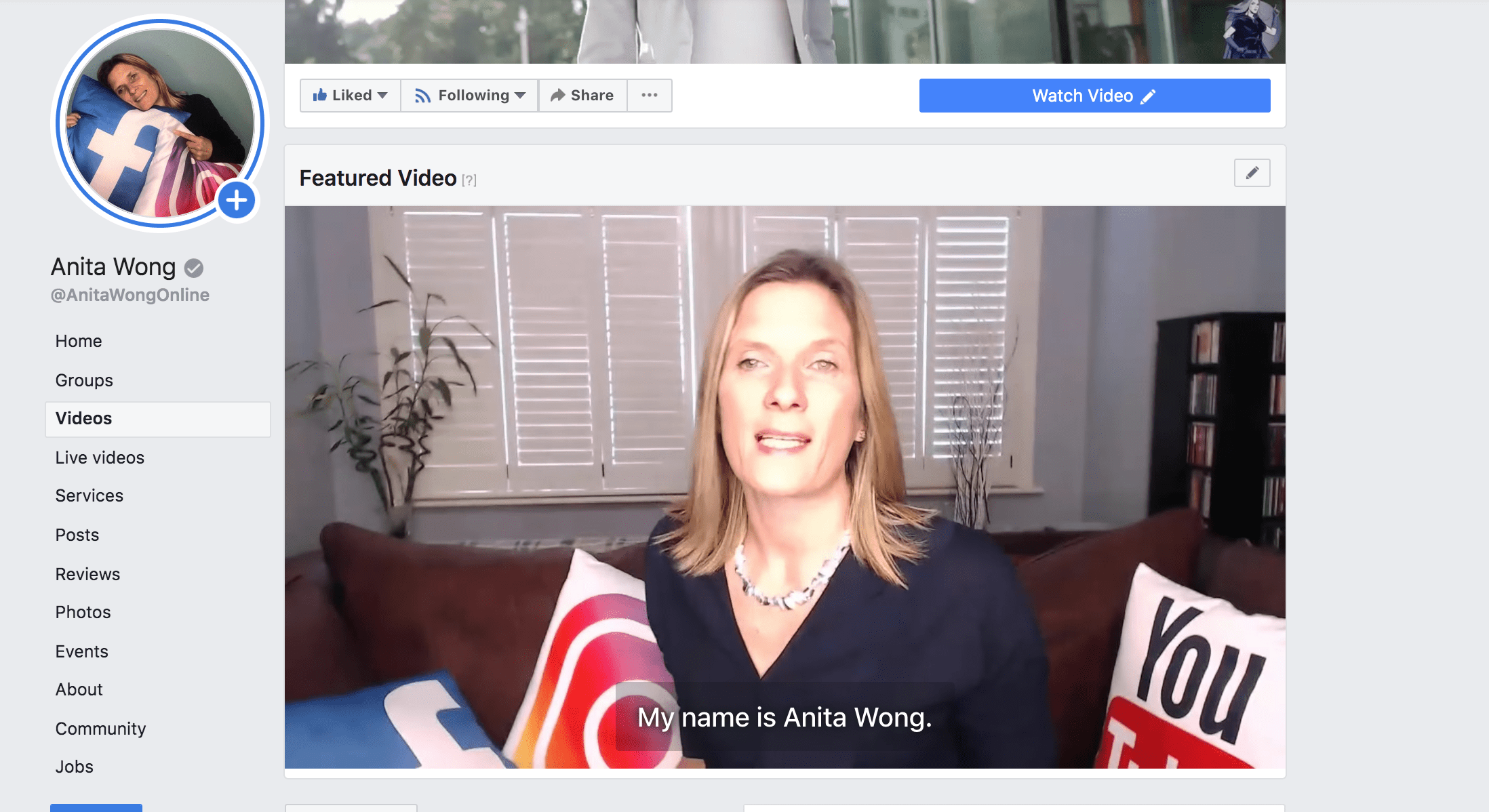
No 6 – Setting your CTA (call to Action) button to ‘Watch video' on your Facebook business page
The CTA button on your Facebook business page has over 6 categories with several sub options. Encouraging your Facebook page visitors to watch an introductory video of yourself or your business will allow you to share vital informative information with your viewers. Once set up, you can test and view your video views easily within your page's insights tab.
To set your video CTA
1. Click edit button
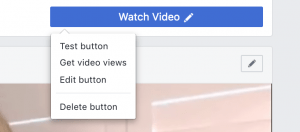
2. Select Learn more and Watch Video
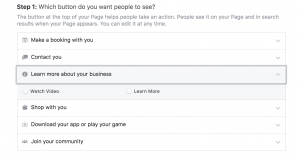
3. Choose from your Facebook video or upload a new one to assign to your Video CTA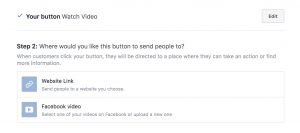
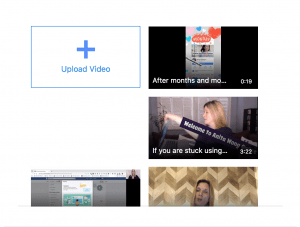
Once you've selected your video, click save and test your button to ensure it takes your visitors to the correct video. Enhance your CTA video with subtitles and a unique thumbnail.
No 7 – Create and upload a Facebook business page header video
If video is what you are all about, then showcasing your Facebook business page across Facebook with a header video will stand you well ahead of your competitors.
Build your header video using video software like Wave.video. A social video creator with inbuilt templates for the Facebook header area and much more.
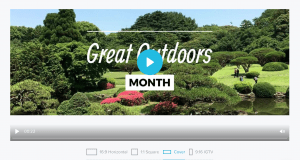
Don't forget to include a full description alongside your header video, offering information about your services or products, offering free downloads or links to your website. Check out my How to create a Facebook video header video here
Conclusion
Video is already the most popular form of online content so optimising your Facebook page for video will undoubtedly improve the chances of your video being seen by your preferred audience.
Just take a look at some of these video stats:
- 70% of consumers say that they have shared a brand’s video. (Wyzowl)
- Facebook videos still leads some of the most engagement. Facebook video content includes both videos uploaded to the network and Live-streaming videos. Its viewership is up to 8 billion views a day (DigiDay)
-
People spend 3x as much time watching a Live video than a pre-recorded one on Facebook so having that all important Live video tab on your page is essential (Sproutsocial)
So whether you are new to producing video on Facebook or a long standing contributor, optimising your Facebook business page for video could be the solution to getting your videos in front of more viewers. One thing is for sure, if you take your Facebook strategy seriously and use video as a core element for your Facebook strategy, implementing these tips will definitely help you stand out from your competition and grow your following on Facebook and beyond.