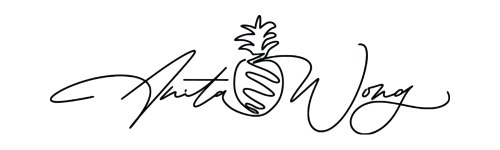The Ultimate Guide to Optimizing Your YouTube Channel for Business Success
Are you a business owner who's been uploading videos to YouTube without giving much thought to optimization? If so, you're missing out on a world of opportunities to maximize your online presence. In this comprehensive guide, we're going to walk you through the essential steps of optimizing your YouTube channel and videos to ensure you're reaching your target audience effectively and making the most out of your efforts.
Part 1: Setting Up Your YouTube Channel for Success
Before diving into the world of video optimization, it's important to establish a strong foundation for your YouTube channel. Whether you're managing your own channel or handling clients' channels as a social media manager, these tips will help you stand out from the crowd:
- Channel Name and Handle: Choose a clear and relevant channel name that reflects your business. Opt for a unique handle that not only represents your brand but also makes collaboration with other YouTubers easier.
- Unique Channel URL: Claim your unique channel URL by setting up your username. This will make sharing your channel easier and more professional.
- Channel Description: Craft an informative and engaging channel description that accurately introduces your brand and its offerings to potential viewers.
- External Links: Utilize the five available external link slots in your banner to direct viewers to your website, social media profiles, and other relevant destinations.
- Contact Email Address: Ensure you provide a contact email address so that interested parties can easily get in touch with you.
- Branding Elements: Make a strong visual impact by uploading a professional profile picture and banner artwork that captures your brand's essence. You can also add a watermark to your videos for consistent branding.
- Layout Optimization: Organize your home tab to showcase your most important video content at the top. This makes it easy for viewers to find and engage with your key offerings.
Part 2: Optimizing Individual Videos
Once your channel is set up for success, it's time to focus on optimizing your individual videos to capture and retain your audience's attention:
- Automatic Chapters: Use YouTube's automatic chapters feature to break down your video content into easily navigable sections. This helps viewers find the information they're most interested in quickly.
- Video Category and Comments Settings: Choose the appropriate video category and decide whether you want comments to be visible. This ensures that your videos are categorized correctly and that the engagement on your videos is managed effectively.
- YouTube Studio Settings: Familiarize yourself with YouTube Studio's various settings, including feature eligibility, permissions, and community guidelines. This will help you manage your channel professionally and smoothly.
- Upload Defaults: Pre-set video descriptions, tags, and other settings to save time and ensure consistency across your content.
- Partner Program and Agreements: If you're aiming to monetize your videos, review and agree to YouTube's Partner Program terms. This step is crucial for business growth.
Conclusion
Optimizing your YouTube channel and videos is a must for any business looking to thrive in the digital landscape. By implementing these strategies, you'll not only enhance your online visibility but also create a more engaging and user-friendly experience for your viewers. So, whether you're a business owner managing your own channel or a social media manager handling clients' channels, remember that the effort you invest in optimization will pay off in the form of increased views, engagement, and business opportunities.
Ready to take your YouTube presence to the next level? Subscribe to our channel to stay updated with more valuable insights and tutorials. And don't forget to share this guide with fellow business owners and social media managers who are looking to unlock the true potential of YouTube.
For a downloadable checklist and additional resources, visit https://anitawong.co.uk/youtubeguide . Join us on this journey to harness the power of video and YouTube for ultimate visibility and engagement. See you in the next video!
Book a Call with Anita to discuss how she can help you stay ahead of the curve and grow your visibility with YouTube https://calendly.com/speak-with-anita/vip-discovery-call