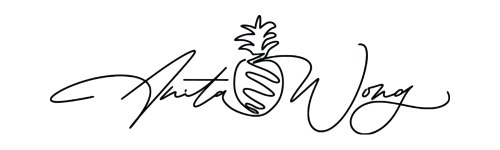Welcome to my latest video all around the basic equipment you could use to record video or go Live from in your office or on the go!
I have managed to source some basic equipment that is easy to carry and doesn't cost the earth and this video runs through this and how you could use it to keep your business running if you unexpectedly have to work from somewhere else!
Last week, my daughter needed me to support her at her university so I booked into an apartment and took my work with me, as an entrepreneur with 4 children, spontaneity is often needed however having the correct equipment with me so that I could continue my online meet-ups and keep visible online is also important.
Feel free to ask me any questions you may have about the tools I'm sharing with you here or under the YouTube video.
To make it easy for you to view the content, I have created timestamps that you can click through to view the various parts of the video
00:00 Video Introduction to the software you could use to create a video on the go from your desktop such as Zoom, Wave.video, Streamyard, Restream, Google Meet etc
These different video software apps that are available to you are great for hosting 1:1 videos, recording videos and going live from your laptop even on the go
02:00 What equipment do I need to record a video
This runs through the basics, mobile phone or laptop, a microphone, lighting and webcam overview


04:00 My bag of video equipment that doesn't break the bank!
I go small but mighty and can take all my video equipment with me in my small tote bag which makes it easier to carry and travel.

04:50 Logitech Streamcam for clear crisp video from your laptop wherever you go, neat enough to fit into your handbag and comes with a tripod or laptop attachment plus a long cable to make positioning super neat.

06:40 Mobile light options are essential of you are planning on creating a video on the go or in your office. There are so many options out there however, these two are awesome. The mobile desktop mini ring light with a detachable tripod and the clip-on mobile micro mobile light does a great job if you cannot find a window for natural light or you're in a shady position.


11:50 Tripod or selfie stick options for mobile video recording
15:00 Mindset and video confidence
Going fully mobile doesn't have to be difficult as there are some amazing pieces of equipment that you can use on the go such as the selfie stick which is also a tripod below
11:50 Tripod or selfie stick options for mobile video recording

15:00 Mindset and video confidence overview and details about the 26 free video titles that you can download plus the 30 Energetic video templates available for $29 including bonus video tutorials

https://learn.anitawong.co.uk/courses/30-energetic-video-and-post-content-templates
In conclusion, getting started with video and ensuring you get the best equipment for your needs doesn't have to be difficult if you know what you need and where to buy it from. If you would like any of the equipment I have discussed in this video, please visit my Amazon shop here https://www.amazon.co.uk/shop/_anita_wong/
Which has all of this equipment and some more suggestions to help you get started or uplevel your video creation confidently.
Here is a list of Live streaming Apps and links to sign up
The ultimate Live streaming platform Restream.io for entrepreneurs, gamers and personal streamers
👉 https://anitawong.co.uk/restreamlivestreaming
Try Wave.video brand new Live streaming and video editor for FREE and grab 10% off with this link
👉 https://anitawong.co.uk/wave.video
Try StreamYard and get started today
👉 https://streamyard.com?fpr=anitawong